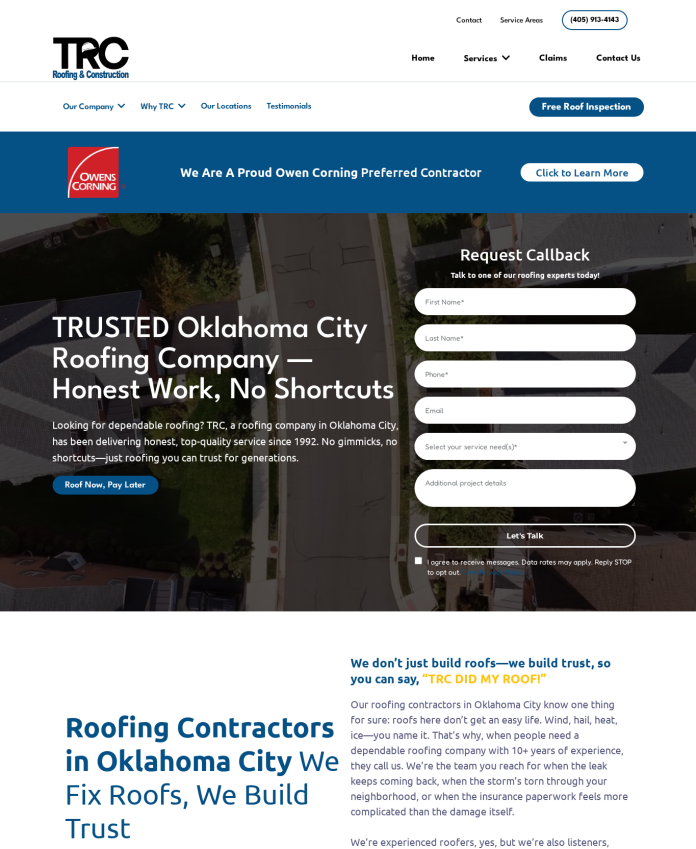While running a VBA macro in a spreadsheet, many of you have encountered runtime error – ‘2146232576 (80131700)’: Automation error. In this article, I will give you all the solutions to this problem.
This problem mostly occurs in relation to the .NET Framework. So, to solve this problem, we need to activate / install .NET Framework in Windows PC / Laptop.
Below are the steps to resolve the run-time error
- Press the Window Key and Search for “TURN WINDOWS FEATURES ON or OFF” in the Start Menu.
- Select it.
- A Window will be shown and after a while, a list of features will be shown

The Screenshot above is captured on window 7 PC. The options for Windows 8/8.1/10 are same but the Descriptions for each options will be slightly different.
- Select the option that shows MICROSOFT .NET FRAMEWORK 3.5.1 in Wondows 7.
- ** In Windows 10 it will be listed as .NET FRAMEWORK 3.5 (contains .NET 2.0 and 3.0).
- Then Select OK.
- Windows will ask for downloading the Update.
- Click to Download the Update from Internet.
- Here, you are Done. You can now run the excel bot successfully.
NOTE: It will be more good if you install one more thing.
Go to Google.com > Search for dotnetfx35.exe > From the first result select Microsoft .NET Framework 3.5 Service pack 1(Full Package) and Install it.
You can download it here also > DOWNLOAD
I hope this article is helpful? Whatever it is, let me know you mind the comment below.